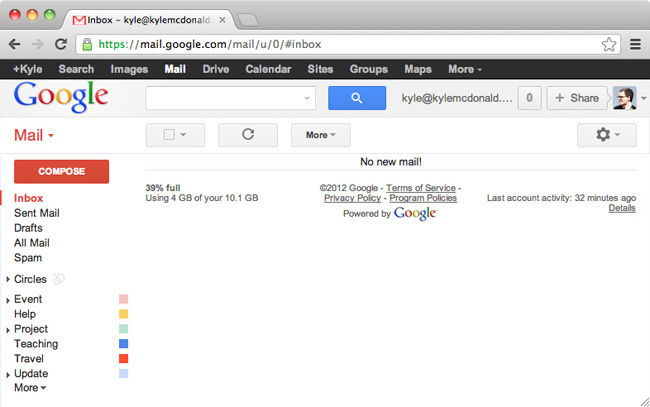4 Gmail Hacks to Dominate your Inbox and Cure Email Addiction
Update: Revised on 2/7/15 from 3 hacks to 4 hacks!
If you check your email every 5 minutes, I’ve got news for you: this not the best way to get things done, and it may be adding a lot of needless working hours to your day.
Unless your primary responsibility is “respond to any and all email,” or there’s a mission critical contract out that needs to get signed, or your project management solution has completely failed and there is absolutely no other way to get a hold of you, I would suggest another approach.
Email is, after all, asynchronous communication. It’s not a chatroom, it’s not a project management tool, and it won’t substitute for talking to someone on the phone or in person. It can also wreak havoc on brain-intensive tasks (28% of your time could be wasted by interruption).
Like any tool, there are efficient and not so efficient ways to use email. Here are a few game-changing productivity hacks, some I’ve been doing for years and a couple game-changers I’ve implemented just recently:
#1 Don’t check your email more than twice a day.
This was a prominent tip in the 4-Hour Workweek and it’s one of my favorite productivity hacks. It’s also a lot of fun because it will drive time-wasting email addicts nuts.
Guess what: if I’m available for non-critical communication 24×7 then I’m not getting my job done. I know that some people have a different idea, and I’m always bracing for a slough of inefficient communication whenever I get a response to an email in under 5 minutes. This sort of reaction time blows me away because it means that whoever responded prioritized my email above all other work they have in front of them.
The best way to solve email addiction is to strictly limit yourself to x2 checking, max. If something is really that important you should get a phone call or a visit to your desk.
Be careful with this if you’re still an employee – it can get you in trouble with old-school bosses or people who just don’t get efficiency. I’ve been my own boss for a while, and one thing I do is scale my availability up or down depending on what kind of email I’m expecting (eg, a response to a major business possibility).
Generally, I don’t check my email more than twice a day, and less if I can get away with it.
More: Read the 4-Hour Workweek or this free whitepaper (also by Tim Ferris): The Low-Information Diet: How to Eliminate Email Overload and Triple Productivity in 24 Hours.
#2 Compose emails without wading into the morass of your inbox.
This is an awesome Gmail trick I learned recently: you can bookmark the compose feature from Gmail and pin it to your browser toolbar.
Instead of wading into you inbox when you need to write a quick email (and opening yourself up to all kinds of distraction), you can just click Compose, send the email, and shut the browser tab to go back to whatever you’re doing.
Here’s how to set this up:
- Make sure you’re logged into the primary Gmail account.
- Navigate to https://mail.google.com/mail/?ui=2&view=cm&fs=1&tf=1&shva=1
- Drag this link to your toolbar so it’s bookmarked.
When you need to write an email just right click this link to open it in a new tab and write your email.
Voila: you now no longer have to open your inbox more than absolutely necessary.
(hat tip to Arsham)
#3 Download Boomerang and delay your email responses.
Boomerang is one of the best things I’ve discovered recently.
It allows you do a couple things:
- Delay the sending of an email for a few hours, or schedule sending to any day/time.
- You can ‘boomerang’ an email back to you if you don’t get a response in a specific period of time.
One of the most obnoxious things when cleaning out my inbox a new set of responses is coming in in real-time. It can be an infinite loop if you don’t get a handle on it.
Enter Boomerang.
Instead of sending emails immediately (during my 2x per day inbox check) I now click a box to delay all message sending by 2 hours. This gives me enough time to clean out my inbox before getting new responses, but still means recipients can get back to me before the end of the day.
The ‘boomerang’ feature is also great for important emails you want to clear from your inbox but need to make sure you get a response from. No more leaving them in there for later.
Boomerang has both free and paid subscription levels. I started with the free version but almost immediately upgraded. There is no question about the productivity value here.
More: Boomerang for Gmail
#4 Filter Everything that enters your inbox
Ah, Gmail filters. The best thing since the invention of email.
Gmail filters allow me to filter incoming email and do any number of things, like archive, delete, forward, or flag for review.
The single best gmail filter you can create is the “Has Unsubscribe” filter. This filter grabs any email that contains the words “Unsubscribe”, skips the inbox, and applies the label “Has Unsubscribe”.
![]()
Great, now 99% of crap that comes via email is safely tucked away. If you have time, excellent, you can review at your leisure. But no problem if you don’t.
Gmail filters are endlessly useful, and save a lot of needless manual clicking.
—
So there you go: don’t let email get in the way of getting real work done. If you have any other tips or tricks feel free to share them (but don’t expect me to respond immediately!).
[Photo Credit via Fickr]